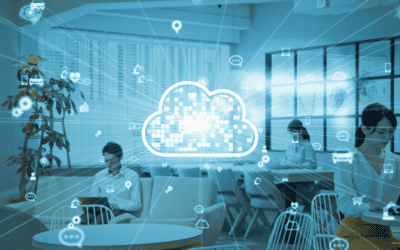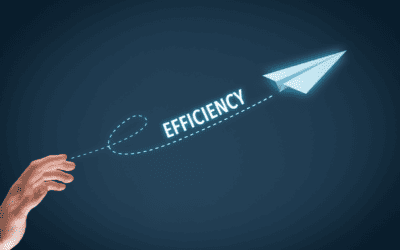As a business owner, you rely on your WiFi signal more than you do your phone. Maybe even more than your human assistant. Having a fast, reliable internet signal means you and your staff are more productive and offer better customer service to your clients.
A slow and spotty internet connection can cost your company a significant amount of money from a lack of productivity and downtime.
Luckily, you can boost your WiFi signal by following a few simple steps and help prevent lagging computer connections or “dead spots” in your office or other workspace.
Router Placement
Routers aren’t generally decorative items, so your inclination may be to hide yours under a counter or behind a potted plant. Stashing it out of sight interferes with its signal strength and can keep it from reaching all corners of your office.
Put your router out in the open where it’s not blocked by other items and don’t worry about its aesthetic value.
Related: 6 IT Projects You Should Consider
Updates, Updates
Your router manufacturer routinely updates their firmware. Many of the problems you’ve been experiencing may have already been fixed in recent updates.
For newer models, updating the software may be as simple as hitting a button on your router. Older routers may require that you download the updates from the manufacturer’s website.
Related: 3 Ways to Improve Business Communication with Technology
Move Appliances
Some common appliances, such as a microwave or cordless phone, may be interfering with your signal. If you have items that emit their own signal, relocate them away from the router. Simply moving these devices can give you a stronger, clearer signal.
Eliminate Freeloading
Your WiFi signal may be weakened by people “piggybacking” off of it. In short, you’re paying for your WiFi but your neighbors or others may be using it for free.
Related: IT Planning for Open Floor Plans
You can check the administrator interface to find out the number of devices using your signal. You can also invest in a network analyzer tool to identify these devices. If you have an open network, switch to one with security such as a WPA2 and use a strong password.
Change the Channel
Wireless routers operate on a number of channels. It’s possible that you have your router set to the same channel as many of your neighbors.
You can find the best channel for your router by using a program like Network Analyzer to evaluate your connection and find the best channel for your office.
Check the Frequency
When you set your router up, you may not have noticed the frequency choices you were given. At work you probably need the power that the 5GHz frequency can give you. Check the administrator panel and make the switch from 2.4GHz to 5GHz if you are given the option.
Upgrade Your Router
If your router is old, you aren’t getting the power that you would from newer, more advanced models. Check the IEEE wireless standards of your current router. It will be labeled as Wireless A, B, G, N or AC. If your router is either A, B or G, you have a slower model. Changing to an N or AC will speed up your connections.
Related: Simplify Your IT Management
Fix Your WiFi, Please
When your internet connection is erratic at work, you may spend a ridiculous amount of time trying to work around the problem. Instead of accepting spotty WiFi as part of your work day, try these tips to strengthen your signal.
You may already have the solutions at hand. Sometimes simply moving your router or switching the channel or frequency can make all the difference.