As much as we hate to say it, your business will likely suffer some sort of disaster (if it hasn’t already). But don’t take it personally – 54% of companies report they have experienced downtime from a single event, lasting more than 8 hours.
Hurricanes have been particularly destructive in recent years, taking out many companies in Texas, Florida, and Louisiana. Tornadoes frequently cause problems in the Midwest, destroying power lines and causing power outages. Blizzards, hail storms and other natural disasters happen all the time.
Every day disasters are also plentiful.
It’s possible that your business has been the victim of attempted or successful data breach already. Your office might have experienced burglary or vandalism. Maybe your power went out and caused some sensitive equipment to fail.
All of these instances can bring your business to a standstill. Regardless of whether you’ve been affected or not, it’s always a good time to get to work on making your business disaster-proof.
Preemptively Back Your Data Up
Everyone who owns or operates a business knows that they should back up their data.
Still, they commonly fail to do so.
Proper data storage and backup are key to keeping your business running in the face of natural and man-made disasters. You must decide on what your business needs to keep its doors open. From there, you can create a custom data backup plan that prioritizes this data to be backed up to a secure location.

– Corporate Technologies Group
These backups can be local or cloud-based, depending on your specific needs and IT budget. In the event of a disaster, a secure data backup copy will keep your business open.
Build a Disaster Recovery Plan
You can have recovery equipment in place, but without a disaster recovery plan, you and your employees may not know what to do. When you carefully map out a plan, everyone has something to stick to when trouble strikes. We recommend several steps for your plan.
- Make a list of critical jobs – those jobs that must be carried out so that your business does not have to close. If your physical site must close down, determine which jobs would/could be relocated to secure facilities.
- Locate and list the technology hardware and furnishings needed to establish a temporary office.
- Assign siloed roles to management and other trusted employees. For instance, assign a contact person for physical cleanup issues and one to contact your data backup team. Keeping each person focused on a task reduces confusion and helps get things done more efficiently.
- Use your data backup to create a recovery schedule that lists everything from timelines to hardware needed.
- Work out a disaster recovery budget for these items. If you are using a managed IT service, the cost for data backup should already be in your monthly payment. Remember to include fees for cleanup services, etc.
While most disaster plans cover a few days or weeks, you should give consideration to a long-term disaster. During recent hurricanes, some offices were totally destroyed.
It never hurts to think about what you could do in case of a months-long issue.
Related: How to Tell if It’s Time for Professional IT Services
Secure a Backup Power Source
Power outages can last for minutes – but they can also last for days.
When outages happen, your business needs a backup source of energy to stay open and work efficiently. Without this source, you will either shut down or have to work from an alternative location. Your equipment is also in danger of losing data from a power surge in this situation.
You should invest in surge protection to stop potential damage to your hardware. You should also implement uninterruptible power supplies for each unit. They will provide power to your devices for a brief period of time, giving you the time to implement other power options.
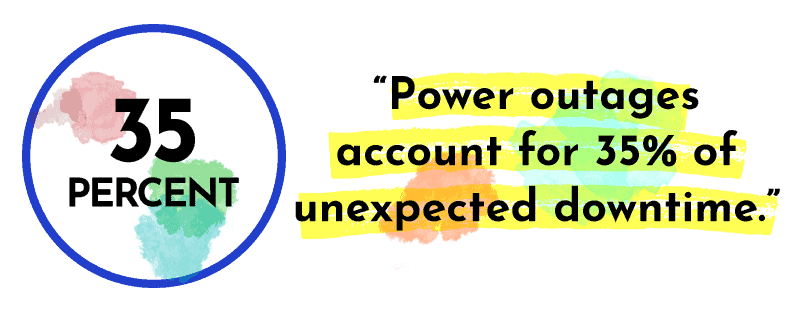
– InvenioIT
Many businesses also choose to have a generator on hand that kicks in immediately upon a power failure. These machines are essential in healthcare settings and other sensitive environments. However, small businesses should invest in these machines as well.
Generators can provide enough power to allow essential processes to continue and possibly let you stay open until the core issue is resolved.
Perform Live Drills
You’ll never know how good your plans are unless you test them.
Don’t wait until you are hacked.
Don’t wait until the water rises to the top of your desk.
Run routine disaster preparedness drills. Have your IT team help plan the event and then have every employee run through their tasks under different scenarios. You will quickly learn what parts of your plan need some tweaking. Once you’ve made changes, re-run the test.
The takeaway? Spending a little time now will spare you a huge production loss later.
Final Thoughts
Some disasters are inevitable, and recovery from them can be costly. Planning ahead is your best defense against disasters ever affecting your business operations. Make certain that you have everything backed up, especially your data and office power. Redundancy is your friend.
Keep in mind that proper disaster recovery planning takes a lot of time, and even more effort. Your best bet is to partner with a disaster recovery planning expert that can protect your data and technology from the worst scenarios.









