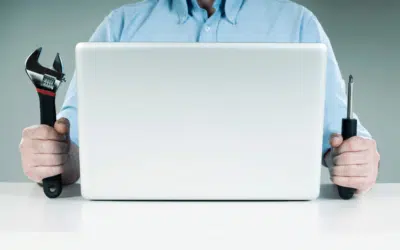In today’s data centers, an IT manager’s life is more hectic than it should be. Error alerts, system events, installation and update issues, and calls to support desks make it hard to get anything done. But HP’s next generation of servers—HP ProLiant Gen8—revolutionalizes that experience. Allowing IT professionals to monitor networks remotely and lightening their loads via a slew of automated, intelligent features, these really are the world’s most self-sufficient servers. Here’s why:
1. Early video. We designed in the ability to display video within 3 seconds after the server is powered on. This is in contrast to previous generation servers which could take one or more minutes to receive video, thus giving customers status and error alerts where previously they would receive a black screen no boot error.
2. HP Intelligent Provisioning. Everything you need is pre-loaded for painless system setup and deployment. In fact, this leads to 45% fewer steps and 3 times faster deployment.
3. HP Active Health. Your 24/7 mission control for automated monitoring, diagnostics, and alerting. The goal of HP Active Health is to log potentially useful information before any failure occurs, giving you 5 times faster problem analysis.
4. Agentless Management. Get all core management functions for internal system components including health monitoring and alerting without ANY drivers or agents installed. Enhanced intelligence = higher performance for managed systems.
5. HP Smart Update. Part of our new “smart movement” in Gen8 servers, this technology lets you sequence, stage and schedule consistent updates across hundreds of servers at once, resulting in 69% less admin time.
6. HP Smart Storage. Smart drive carriers and solid state-optimized, HP Gen8 servers provide a balanced system architecture consisting of HP Smart Storage, HP SmartMemory and HP Flexible Networking technology, delivering 6 times faster solid state storage performance versus previous generations.
7. Discovery Services. With embedded intelligence across three dimensions (location, power utilization and thermal demand), users gain a unique level of visibility and control over their data center energy efficiency.
-
- HP Location Discovery Services: Enable energy-aware workload placement and automate asset management.
- HP Thermal Discovery Services: Reduce energy usage and increase compute capacity.
- HP Power Discovery Services: Eliminate power configuration errors and precisely track power usage by rack and server.
8. HP Insight Online.The industry’s first cloud-based management and support portal gives you anywhere, anytime, any-device (and user-friendly) access to track server health and events and rapidly resolve issues.
9. Elegant system design.Virtually eliminate common problems that cause downtime and data loss with designed-in quality throughout and intuitive simplicity—like a Smart Socket Guide to eliminate bent pins.
10. FlexibleLOM.A choice of LOM gives you flexibility, cost savings, and component serviceability. In fact, you can customize your server’s networking today and change to meet future needs without overhauling server infrastructure.