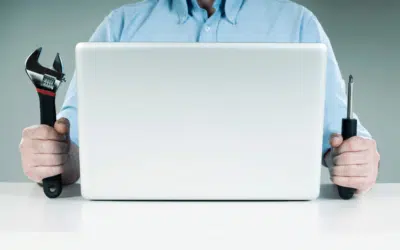There are many measures you can take to become more productive, from using the latest technology to minor changes that make tasks easier and therefore quicker. One area many managers and business owners don’t look into is making their office or workspace more comfortable. An ergonomic desk can go a long way in reducing work related injuries, while making you more at ease and thus able to work more efficiently too. Is your desk set up to be ergonomically efficient?
Here are five ways you can make your desk more ergonomic:
1. Don’t use the keyboard feet
Many keyboards have feet at the top which can be used to move the top of the keyboard up. The reason for this isn’t actually for improved ergonomics, but to make the keys easier to see. If you type with two-fingers, this is effective, but if you are a touch typist, keeping the feet deployed could actually cause strain on your wrists. It’s best to keep the feet folded, and your keyboard as flat as possible.
2. Focus on the location of the B key
In order to reduce muscle, wrist and elbow strain, it’s important that you position your keyboard and mouse correctly. While you are sitting at your desk, you should make an effort to line up the B key with the center of the desk, or directly in front of you if you don’t sit at the center of your desk.
What this does is ensure that your wrists rest in a more natural, and comfortable position. You should also keep your mouse on the same level as the keyboard, and in close proximity. Basically you should move horizontally, not vertically.
3. Adjust the height of your seat and monitors
The height of your seat is vital as the ideal seat height will allow you to sit with your feet flat on the floor, and your arms are at the same height as the desk, or where your keyboard and mouse are.
While you are at it, you should also adjust the height of your monitor. While seated at your desk, you should be looking at the upper 2-3 inches of your monitor. If you find yourself looking at the bottom of the screen, it is a good idea to try and lower your monitor a little, or practice a better posture.
4. Practice good posture
When spending long hours at a desk, it can be tempting to slouch into your chair. While it definitely feels comfortable, it’s not the best for our bodies. The optimal posture is one where your feet are flat on the floor with your heels slightly in front of your kneecaps, back straight, with elbows close to your body and arms at the same height as the desk.
While sitting at your desk, it’s a good idea to maintain this posture, but relax your back and neck muscles. If they are tense, you are putting pressure on various nerves which could cause more problems. For example, the ulnar nerve, which is the main nerve of the arm, runs up through the neck. Having a tense neck could put strain on this and lead to increased chances of a repetitive strain injury.
5. Keep important things within reach
If you find yourself always reaching for something that is just out of your grasp, you could be putting undue strain on your body. You should take a step back and think about what you use the most, then move this within reach. This will reduce strain in the long run, and make you more efficient.
Having an ergonomic desk likely won’t make you noticeably massively more productive, but it will make you productive in the long run, because it can minimize the risk of injury which can take you away from your work.
Published with permissing from TechAdvisory.org