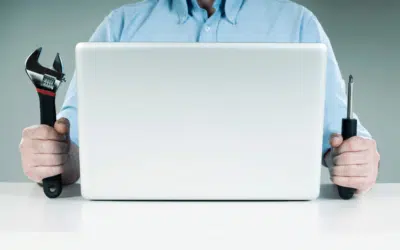Web-based platforms have all but taken over the personal email market—Gmail alone has over 425 million active users worldwide and counting. With Microsoft® also ending extended product support for Exchange Server 2003, now could easily seem like the perfect time to switch your office desktop email client and server to an online solution.
But most small businesses should think twice.
Solutions that are perfect for home use are often underpowered when it comes to getting office tasks done, and email is no exception. Here are the top ways desktop email clients and servers are still beating their browser-based challengers, and why they should still be your top choice for business email.
Desktop client advantages
[list style=”bullet”][li]Offline management: Whether you’re on the road, flying to a presentation, or just in a Wi-Fi dead zone, having local access to your messages and attachments means you can stay productive without having to worry about internet access.[/li][li]Full backups: When a browser-based service is down, you’re out of luck until the provider fixes it. In contrast, most desktop email clients give you full, personal control over your backups, which can be particularly important if your emails contain sensitive data that needs to be encrypted.[/li][li]Attachments and filtering: Yes, webmail clients have basic flags and filtering, but most can’t compare to the advanced filtering, categories, reminders, rules, and tags that can save users hours of time in desktop email clients.[/li][li]Security: Protecting sensitive company and client data shouldn’t be taken lightly, and most browser-based clients have little to no support for cryptographic standards like S/MIME or other encryption options. To stay secure, desktop email clients are still the way to go.[/li][/list]
Hosted email advantages
[list style=”bullet”][li]Easy migration: It’s not just about messages. Users, permissions, attachments, contacts, and more all need to be brought over when upgrading to a new system like Exchange Server 2013. With hosted email, there’s a clear path. With webmail? Usually not so much.[/li][li]Compatibility: Microsoft Outlook was designed from the start to run over Exchange, not Google Apps, and it shows. To ensure the fewest problems and glitches with your desktop email client, a hosted solution is usually best.[/li][li]Reliability: Hosted Exchange services like those available from Microsoft feature business-class reliability with guaranteed 99.9% uptime and a financially-backed service level agreement.[/li][li]Security: Features like Data Loss Prevention (DLP), approved mobile device lists, enforced PIN locking, and the ability to wipe confidential company data from lost phones are all advanced security features generally only available with hosted email.[/li][/list]
The best of both worlds
All that being said, choosing your email client and host doesn’t have to always be an either/or solution. Outlook, for example, can be used to monitor personal Gmail accounts in addition to your business email if you have a Google Apps for Business account. And hosted Exchange services mean smaller companies don’t have to buy their own server to use Exchange by taking it to the cloud [3].
Web-based email clients like Gmail can be great for personal email. They’re simple, easy to access from anywhere, and often free. But while those are great reasons to use Gmail for your personal account, when it comes to getting work done efficiently and securely in the office, a desktop email client still wins out.